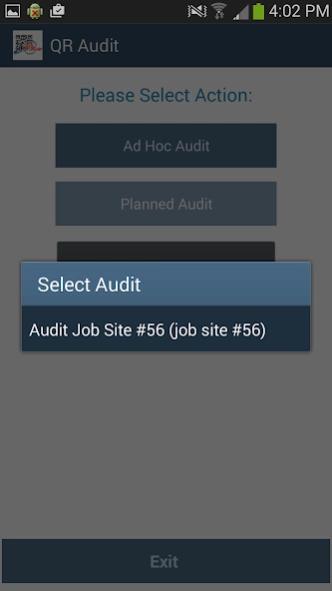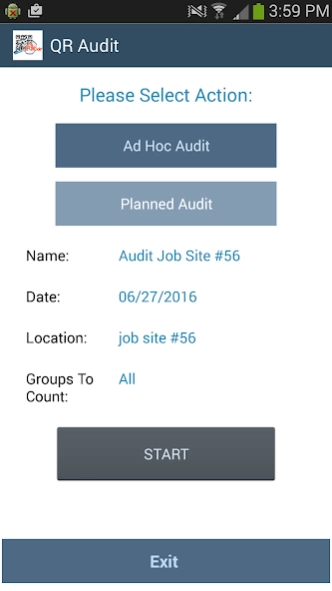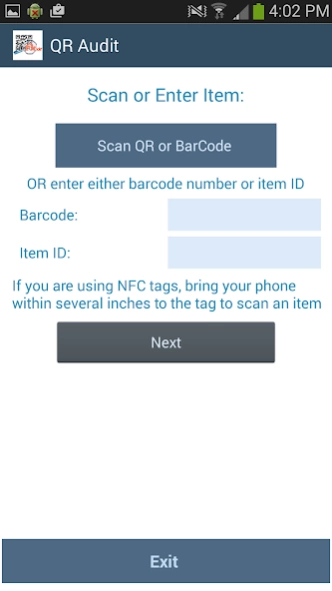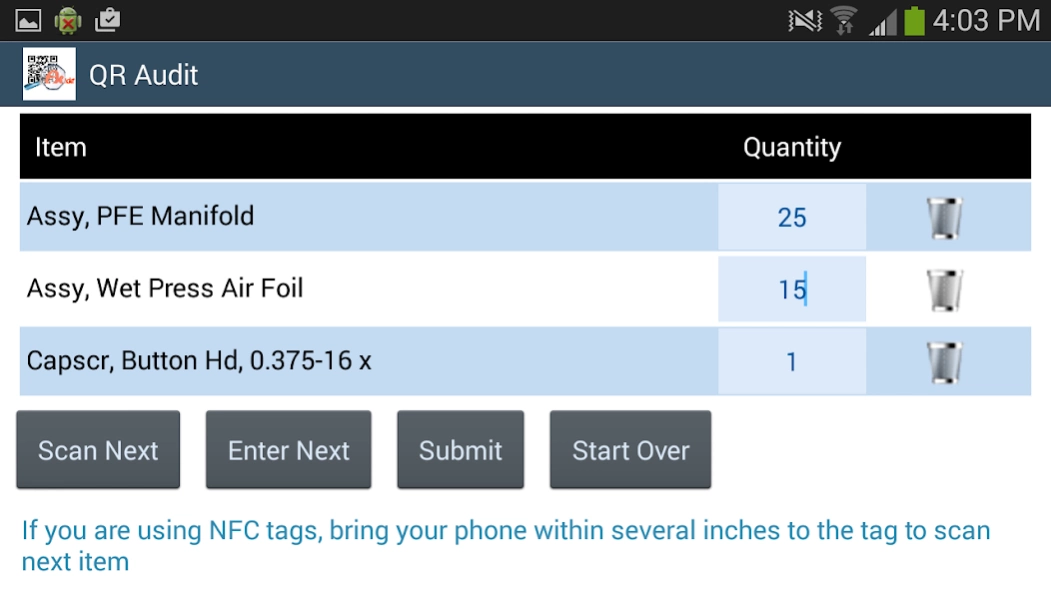QR Audit 3.1
Free Version
Publisher Description
QR Audit - Perform asset audits, physical inventory count, stocktaking fast and error-free.
Using QR Audit, you can complete stock taking, physical inventory count or asset audit in hours, rather than days or weeks - and get accurate, error-free results.
QR Audit allows you to do physical inventory count, stocktaking and asset audits by scanning QR code or barcode label on the assets or inventory items with a smartphone.
As items are scanned, results are sent to a secure cloud and are never misplaced or lost. Audit / stocktaking can be done concurrently by any number of employees
with different mobile devices, resulting in the fast task completion. There is no need any more to stop business operations for several days to do inventory count / stocktaking.
* Save money on buying expensive scanning hardware, such as barcode scanners or mobile computers. Your employees can use their own smartphones or tablets for scan based inventory count.
* QR Audit supports QR codes and regular UPC barcodes.
* Perform cycle counts, partial counts, individual locations counts or asset audits. Planned and Ad Hoc audits.
* If item is not on the inventory list, enter it on the spot using mobile device.
* QR Audit supports concurrent stock taking by any number of employees with different mobile devices. Divide warehouse or storage location into areas, perform stock taking and audits fast.
* Review your running count feed on the mobile device as you scan. Update if needed before submitting.
* Scanned data are saved on your mobile device: pause and resume at any time without loosing information.
* Scan without connection and upload to the cloud when connection is available.
* Sync results to your inventory or asset management system, identify missing assets or inventory.
* Review historic audit results, discrepancies, statistics.
About QR Audit
QR Audit is a free app for Android published in the Office Suites & Tools list of apps, part of Business.
The company that develops QR Audit is AHG, Inc.. The latest version released by its developer is 3.1. This app was rated by 1 users of our site and has an average rating of 3.0.
To install QR Audit on your Android device, just click the green Continue To App button above to start the installation process. The app is listed on our website since 2023-06-20 and was downloaded 18 times. We have already checked if the download link is safe, however for your own protection we recommend that you scan the downloaded app with your antivirus. Your antivirus may detect the QR Audit as malware as malware if the download link to com.ahg.qraudit is broken.
How to install QR Audit on your Android device:
- Click on the Continue To App button on our website. This will redirect you to Google Play.
- Once the QR Audit is shown in the Google Play listing of your Android device, you can start its download and installation. Tap on the Install button located below the search bar and to the right of the app icon.
- A pop-up window with the permissions required by QR Audit will be shown. Click on Accept to continue the process.
- QR Audit will be downloaded onto your device, displaying a progress. Once the download completes, the installation will start and you'll get a notification after the installation is finished.